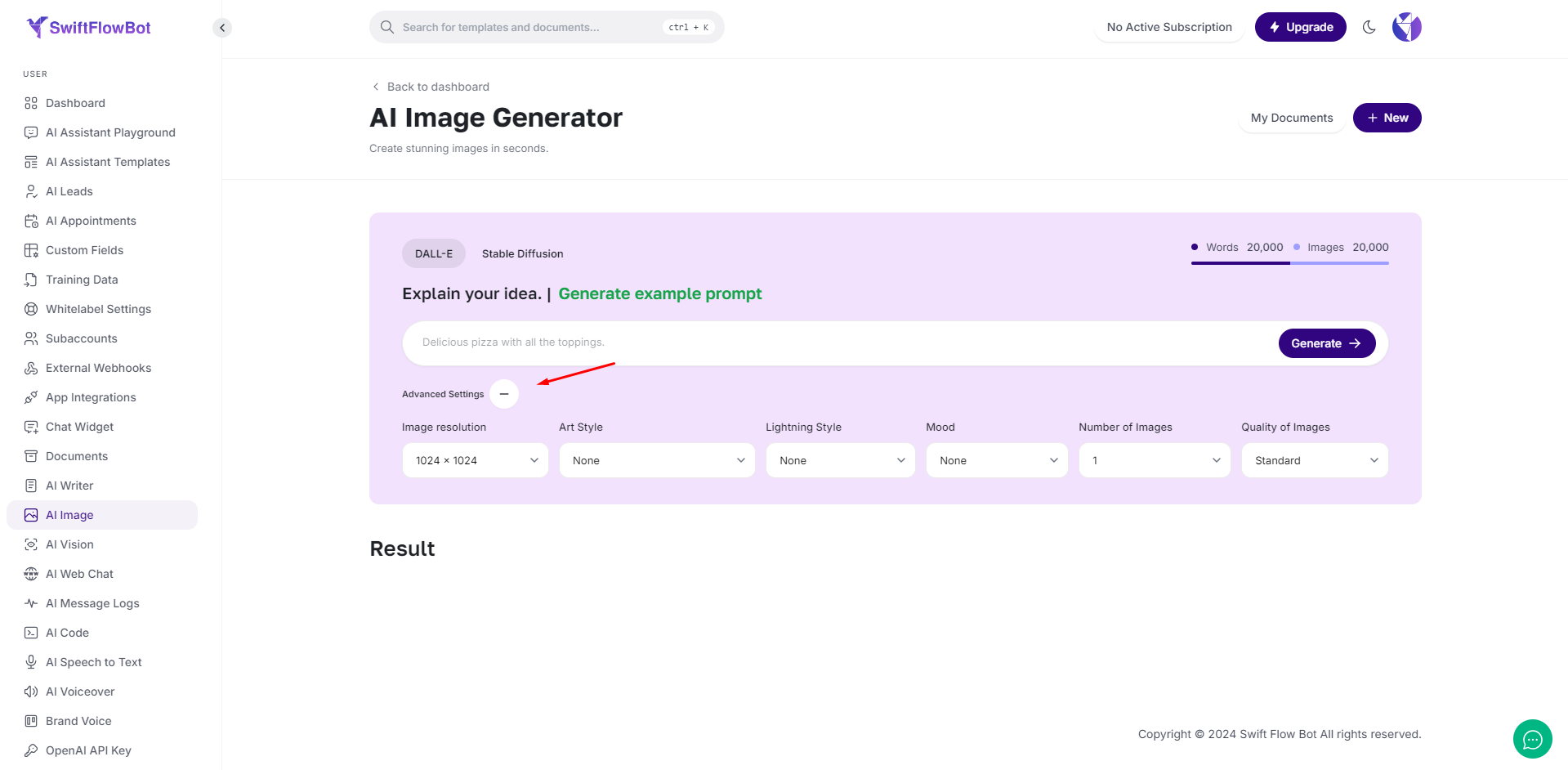Table of Contents
An AI image tool uses artificial intelligence to create, enhance, or manipulate images based on user input or specific algorithms. It can generate artwork, edit photos, or create entirely new visuals from text descriptions.
Step 1: Select the AI Image Section #
First, navigate to the AI Image section in your dashboard.
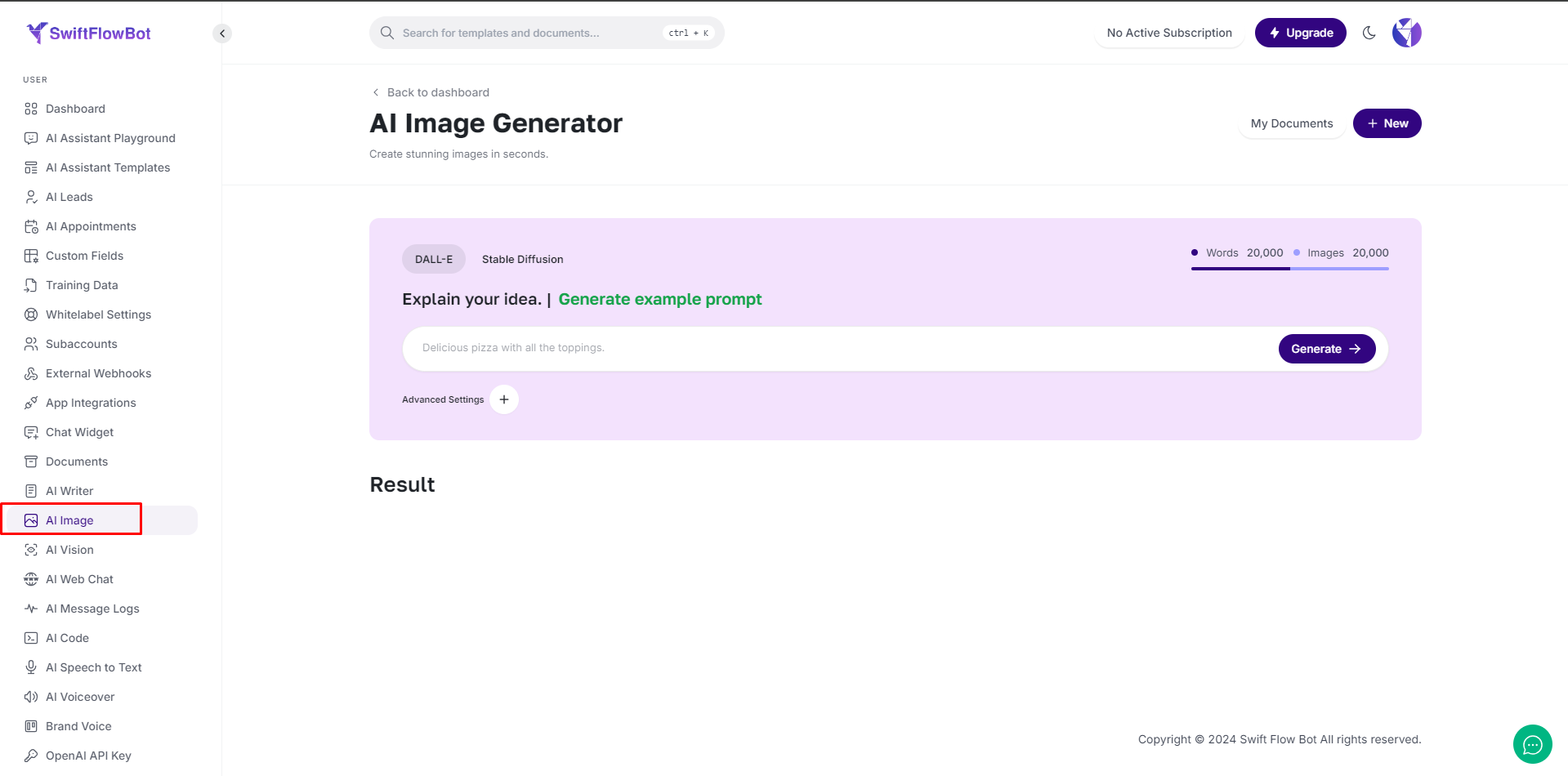
Step 2: Generate AI Image #
Provide a prompt to generate an image. You can create stunning images in seconds by clicking Generate.
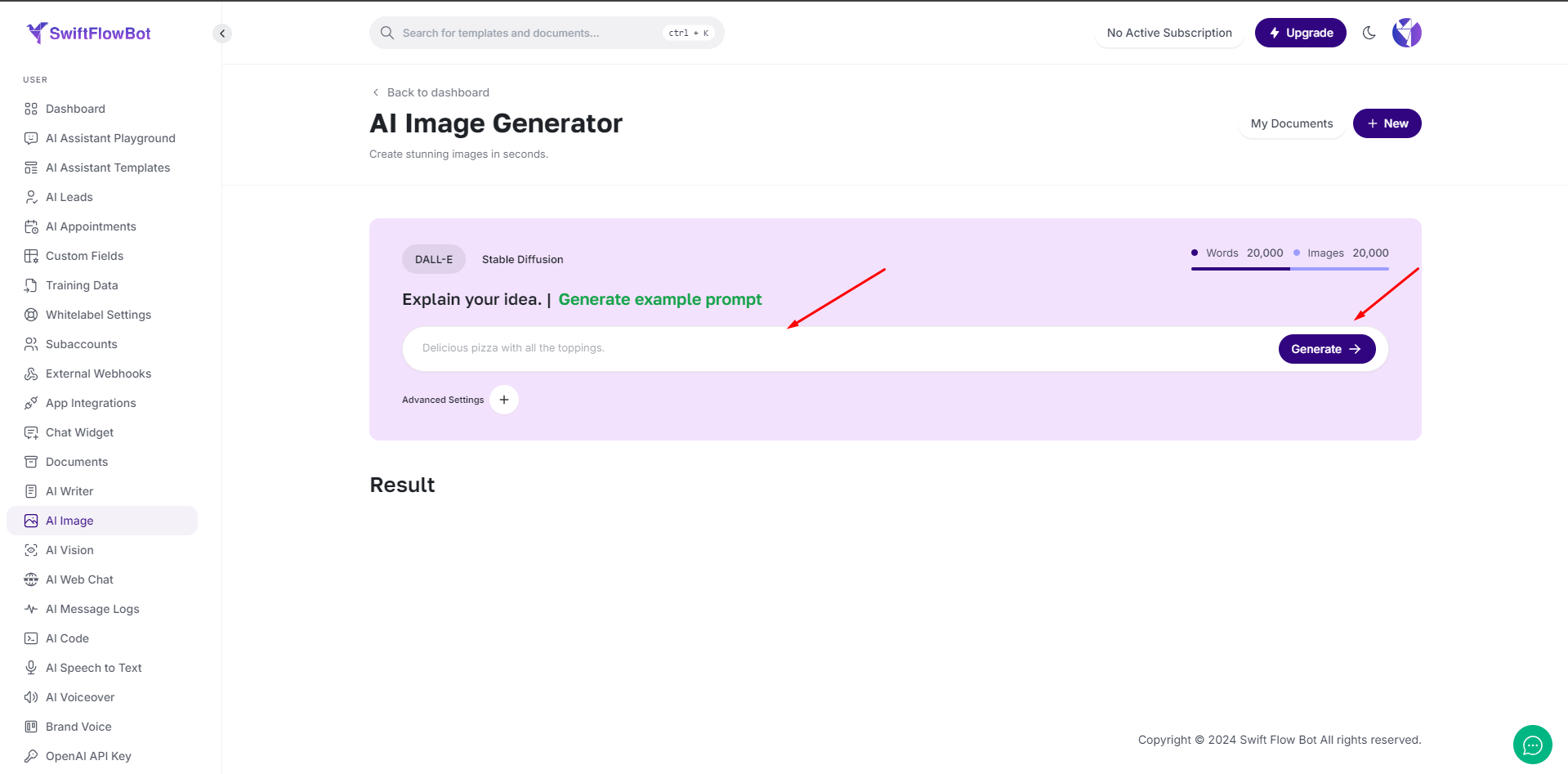
Step 3: Advanced Settings #
Click on the “+” to access advanced settings for more customization options